Supported in version 2.1
Version 2.1 of the tools introduces a preview feature that will take a group of scenarios, representing different valid paths through a business process, and generate the appropriate BPMN2 Choreography Model (i.e. Architecture) and BPMN2 Process Models (i.e. designs - one per distinct role in the scenarios).
To perform this action, select all of the relevant scenarios and then select the "Savara->BPMN2->Create Architecture and Designs" menu item, as shown in the following figure:

Once selected, this menu item will display a dialog to obtain the main name of the models to be created:
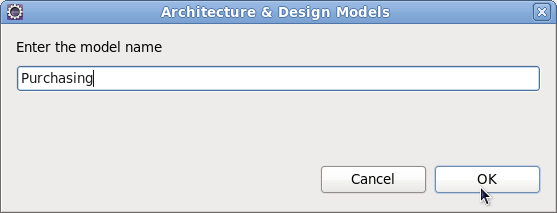
When the "OK" button is pressed, this will cause the Choreography and Process Models to be created:

The Choreography is defined in Purchasing.bpmn, with each role having a process model named Purchasing_<RoleName>.bpmn.